Industries
Corporate offices
Digital signage optimises internal communication in offices by displaying real-time updates of content and messages on strategically placed screens. This feature enhances the flow of internal information and ensures that departments are constantly provided with personalised content. The content on the screens serves as a consistent communication tool for conveying the company mission and values, and is a crucial tool in internal corporate communications, in particular in larger organisations.
Furthermore, the simplicity and flexibility of digital signage systems allow content to be displayed on screens quickly and easily, without any graphical or technical knowledge. Dynamic content, such as videos and live feeds, captures employees’ attention and ensures that important information is communicated efficiently and effectively. As a result, digital signage improves employee engagement and promotes a unified corporate identity and culture.

Benefits
Keep your team up-to-date by using digital signage to share important updates, news and announcements easily with your team. This efficient internal communication ensures employees are kept informed about what is happening across the company.
Share visually appealing content, such as company results, birthdays, anniversaries and other milestones, to contribute to creating a positive working environment and increasing employee engagement.
Our digital signage software is easy to use without any technical or graphic knowledge. You can quickly modify and update content, so you publish relevant information whenever you need to.
With more than 600 ready-made templates and the option to customise templates with your own corporate identity, you can ensure a consistent and professional look on all screens.
With digital signage, you can share information instantly and update screens real-time. Whether it is an urgent message or a daily update, you can reach everyone in the office quickly and efficiently.
Digital signage ensures that all your employees receive the same message. This prevents miscommunication and safeguards a uniform company communications policy.
Our digital signage software can integrate seamlessly with existing systems and data, such as ERP and Power BI, allowing you to display your relevant business information directly on your in-company screens.
Applications
Use digital signage to communicate announcements, meetings and events. Place screens in reception areas, meeting rooms and other strategic locations.
An attendance board shows who is in the office, who is in a meeting, and who is not at work. It is particularly useful for larger offices and headquarters where many people work.
Keep everyone informed about the latest company results, KPIs and other important statistics. This transparent communication not only informs, but also engages and motivates employees.
In an emergency, you can display safety instructions and evacuation plans immediately. Regularly displaying safety procedures also increases safety and preparedness throughout your premises.
Create a good first impression with professional welcome screens in your reception area. Inform visitors about an event programme, location of meeting rooms and other important details relevant to their visit.
Display inspirational quotes, success stories and team achievements. This kind of information boosts morale and promotes a positive work culture.
Use digital signage to ask employees to give their feedback or to participate in surveys. You can use the easy-to-customise poll templates with QR codes or short links that leads directly to the survey.
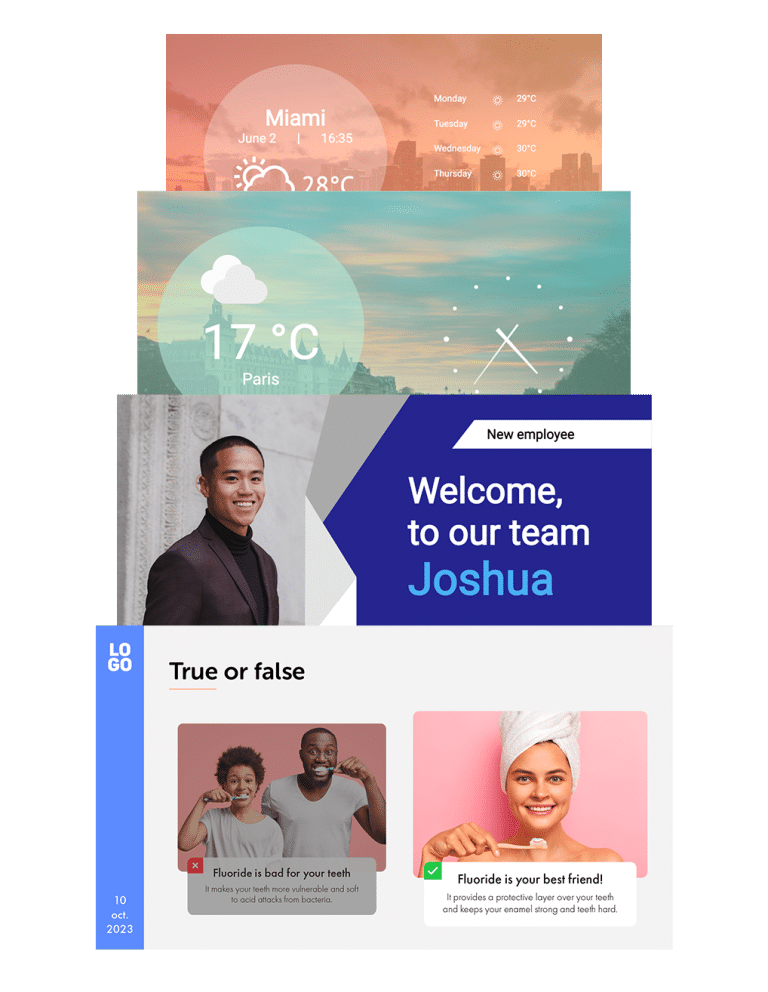
This is what your presentation could look like with DS Templates
What could your digital signage displays look like with the easy-to-use DS Templates? Our templates are ideal for optimising communication with employees and visitors. To help you get started, we can prepare branded templates with own corporate identity. With an eye for detail combined with professional content, our primary goal is to giving you the user-friendly tools you need.
Why choose DS Templates?
- No extensive training required to understand DS Templates software
- Extensive user support
- Easy-to-use tools for a consistent professional presentation
- Ability to schedule content
- Integration with third-party software and data possible
Automate & connect existing information flows
Microsoft
Connect to a Microsoft account to integrate meeting room and event calendars and mailboxes.
Power BI
Engage employees in processes and create flawless presentations by connecting to Power BI to integrate reports and dashboards. With a permanent connection, there is no need to log in every time there is an update.
Presence module
See who is present in the building at any time. And with the touchscreen option, employees can register their attendance and availability quickly and easily.
Poll module
Ask employees and visitors to give their opinions, or offer more information on a topic? Create questions and answers, link them in a template and display them on screens. You can also give answers via a touchscreen or QR code.
Connect to a Google account to integrate meeting room and event calendars and mailboxes.
Social media
Share news items from social media by simply adding your own social media RSS feed into the templates. The messages are automatically retrieved and displayed.
Welcome module
Welcome visitors with a personalised message on a dedicated screen in your reception area or entrance. Messages can even be updated dynamically at the time of each guest’s appointment.
SolarEdge
Integrating your screens with SolarEdge to display a dashboard of graphs, tables or figures showing the up-to-date yield from your own solar panels.
SharePoint
With SharePoint integration, you can automatically present intranet messages in our digital signage solution, to increase the attention value of your SharePoint environment.
Bundeling
Easily link Bundeling with our digital signage solution to automatically display messages, activities and files from Bundeling.
Emergency module
Display any emergency situations or other urgent messages, together with evacuation and other procedures where necessary.
API integrations
Automatically present information from other systems on your information screens using our API integration options.