How do I create new end users?
How do I create new end users?
Activating a new end user, chance follows:
1. Login with your integrator admin account
2. Go to the users page
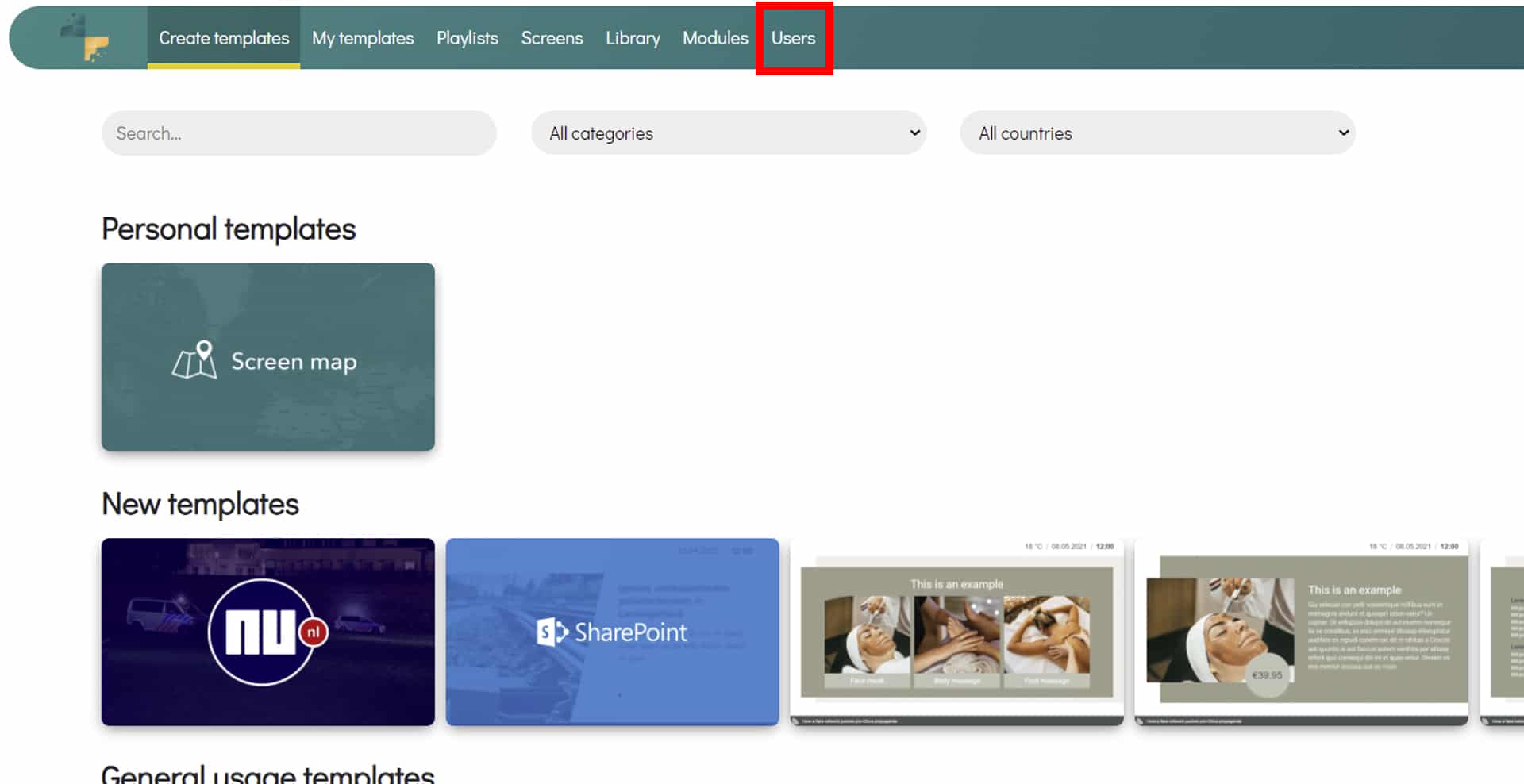
2. Click on the 'create integrator user' button
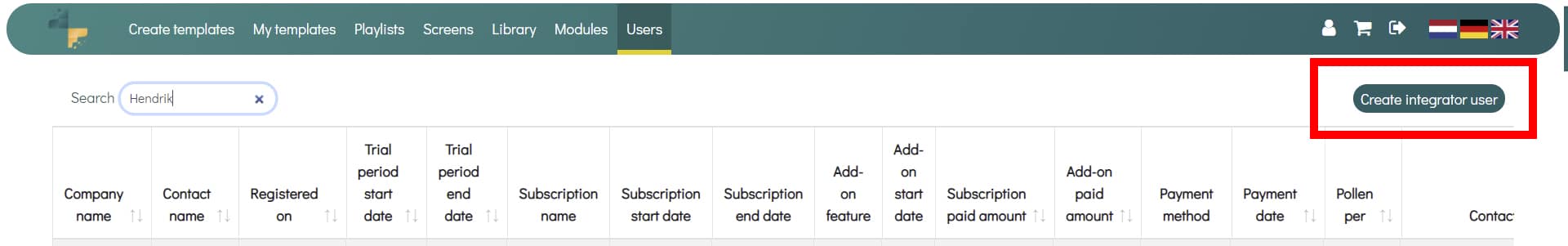
3. Fill in all required information
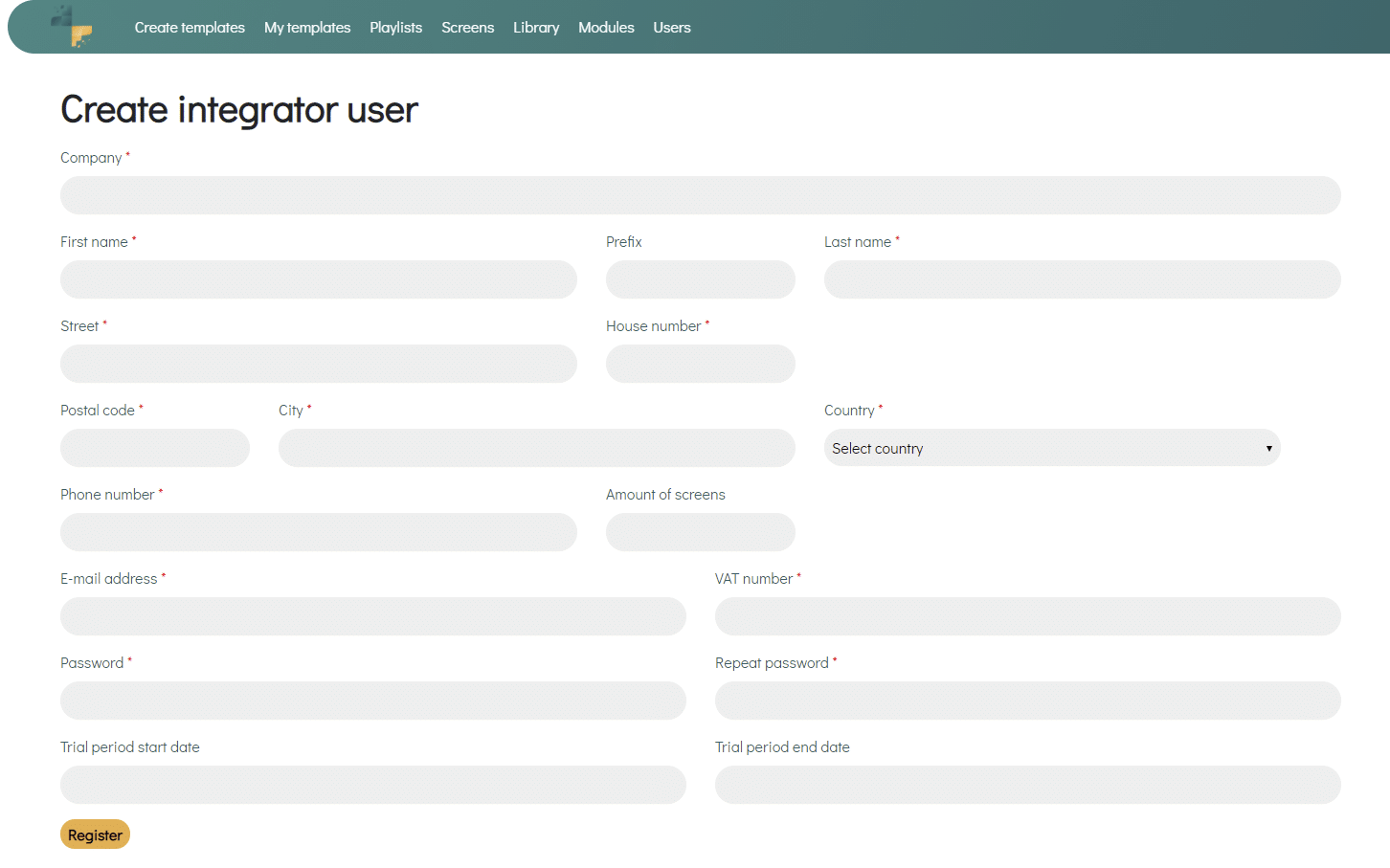
If you do not want to assign a demo period to a new end user, you can leave these fields blank.
4. Click on Register
You have created an enduser!
As an integrator admin (reseller) you can login to the end user account.
1. Go to users;
2. Click on the user's contact name;
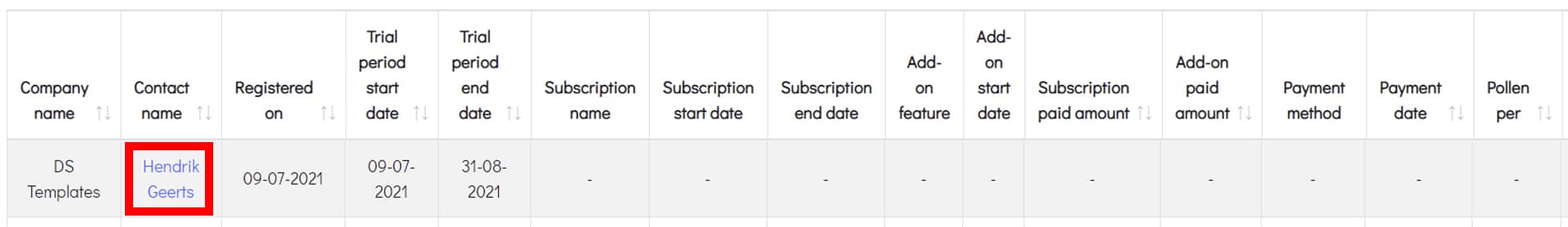
Now you are in the end user account. This can be useful when setting up the account (setting up playlists and screens) and providing support.
How to activate a license? Click here.